The Evolution of Passwords: Why Strong Isn’t Enough Without MFA
The Evolution of Passwords: From Simple Words to Complex Security Protocols
In the early days of computing, passwords were an afterthought—just simple words that served as keys to unlock access to systems. “Password” itself was once a common password. It sounds laughable today, but security threats were far less prevalent or sophisticated decades ago. As the internet exploded and cyber threats multiplied, the need for stronger, more complex passwords—and layered security practices—became undeniable.
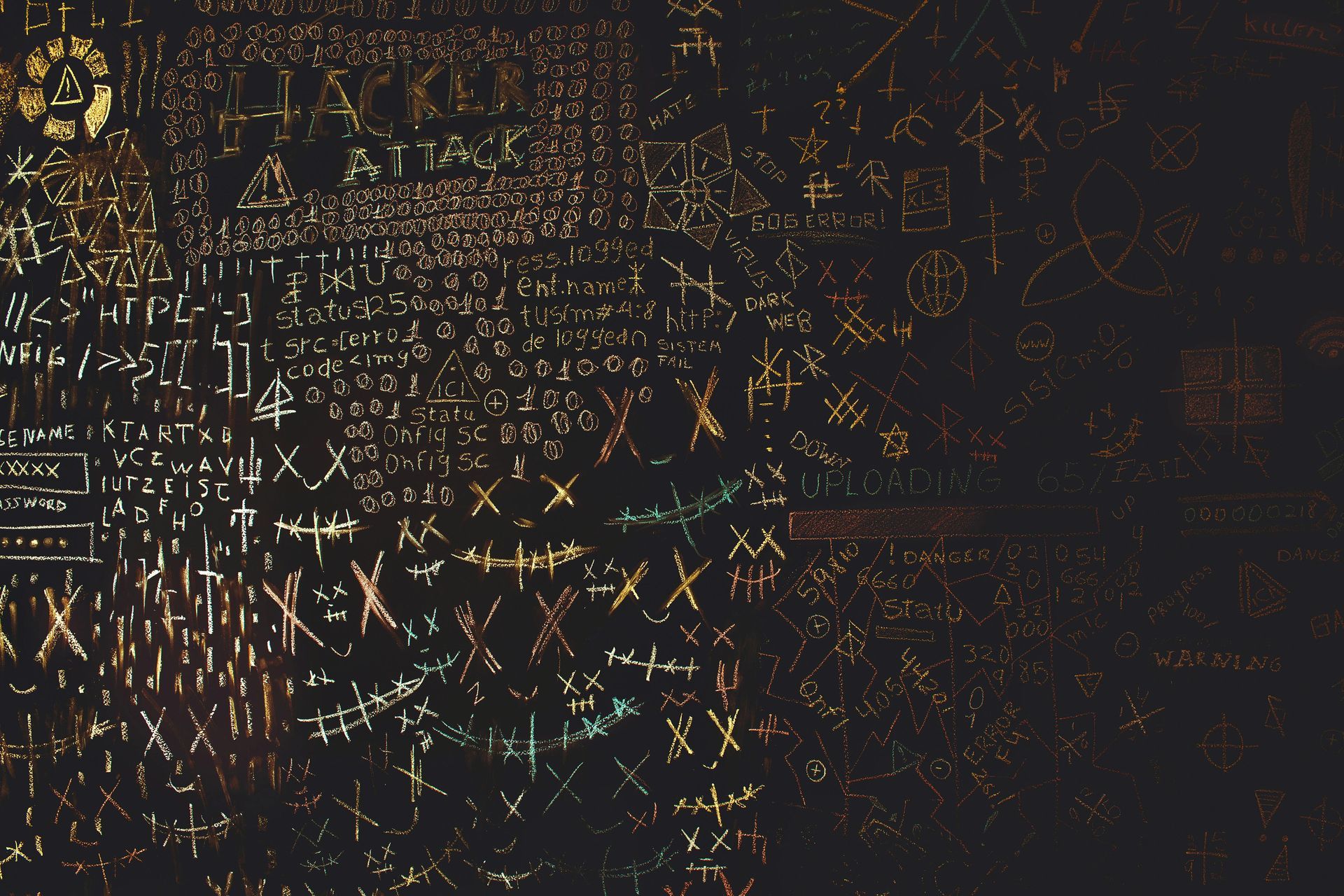
From Words to Complexity
Originally, passwords were limited to lowercase letters. Over time, as breaches and brute-force attacks became more common, standards evolved. Today, a secure password must contain a mix of uppercase and lowercase letters, numbers, and special characters—and be of sufficient length (typically 12 characters or more). Why? Because every layer of complexity exponentially increases the time and computing power required to crack it.
For example:
- A 6-character lowercase-only password can be cracked in seconds.
- A 12-character password using upper and lowercase letters, numbers, and symbols might take centuries to break using brute-force methods.
The Importance of Strong Passwords
Despite increased awareness, weak passwords remain a top vulnerability in both personal and business environments. Attackers exploit reused or simple passwords through tactics like credential stuffing and dictionary attacks.
Strong passwords:
- Reduce the risk of unauthorized access.
- Protect sensitive personal or organizational data.
- Act as a frontline defense against increasingly automated attacks.
However, even complex passwords can be compromised—through phishing, data breaches, or keyloggers. This is where additional layers of security come into play.
The Non-Negotiable: Multi-Factor Authentication (MFA)
While complex passwords are critical, Multi-Factor Authentication (MFA) is the most important piece of the modern password puzzle. MFA requires users to provide at least two different forms of identification to access an account—typically something they know (a password), something they have (a phone or security token), or something they are (fingerprint or facial recognition).
Why MFA matters:
- It protects even if your password is stolen.
- It significantly reduces the risk of unauthorized access.
- It stops the majority of automated attacks cold.
Requiring MFA should be a standard, not a recommendation—for both businesses and individuals. Many modern platforms support MFA via authentication apps, SMS codes, biometric verification, or hardware tokens.
Why MFA Is So Secure: How It Works and What It Prevents
Multi-Factor Authentication (MFA) is a security mechanism that requires users to provide two or more verification factors to gain access to an account. These factors typically fall into one of three categories:
- Something you know (like a password)
- Something you have (like a smartphone, hardware token, or security key)
- Something you are (like a fingerprint or facial scan)
MFA dramatically increases security because it breaks the single point of failure that passwords represent. Even if your password is stolen or guessed, an attacker still needs access to your second factor—which is typically much harder to intercept or fake.
MFA prevents or protects against:
- Phishing attacks: Even if a user accidentally gives away their password, the attacker can't log in without the second factor.
- Credential stuffing: Hackers use leaked passwords across multiple accounts; MFA stops them even if the password works.
- Keyloggers and spyware: Capturing a password isn’t enough if the attacker lacks access to the second device or biometric.
- Remote access attacks: Unauthorized users trying to log in from unrecognized devices or locations are blocked unless they can pass all verification steps.
MFA adds a critical hurdle that makes it exponentially harder for attackers to succeed—especially when using time-sensitive, one-time codes or biometrics that are unique to the user.
Password Best Practices in 2025
Today's password best practices include:
- Use long, complex, and unique passwords for every account.
- Don’t reuse passwords across different platforms.
- Use a reputable password manager to generate and store passwords securely.
- Enable and require MFA wherever possible.
- Change passwords only when there is evidence of compromise or suspected breach. The old advice to change passwords every 30 or 90 days has largely been retired; frequent changes can lead to weaker habits (like using simpler passwords or incrementing numbers).
Business vs. Personal Password Practices
For personal accounts, the primary goal is to protect identity, finances, and private data. Users should:
- Use a password manager.
- Turn on MFA, especially for email, banking, and social media -- and especially your password manager!
- Regularly check for account breaches via services like Have I Been Pwned.
For businesses, the stakes are higher:
- A compromised password can lead to large-scale data breaches, financial loss, and reputational damage.
- Companies should enforce password complexity rules and MFA for all accounts—especially administrator or privileged ones.
- Conduct regular audits of access permissions.
- Provide cybersecurity awareness training to employees.
Businesses may also consider password-less authentication (such as biometrics or security keys) and Zero Trust architecture to reduce reliance on passwords altogether.
Strong passwords are good. MFA makes them great.
Passwords have come a long way, but they are no longer enough on their own. Complex, unique passwords are still critical—but MFA is what truly secures digital identities in our connected world. Whether you're protecting personal logins or safeguarding company assets, requiring MFA is the single most effective step you can take today.
WE ARE PROUD TO BE
More Recent News







