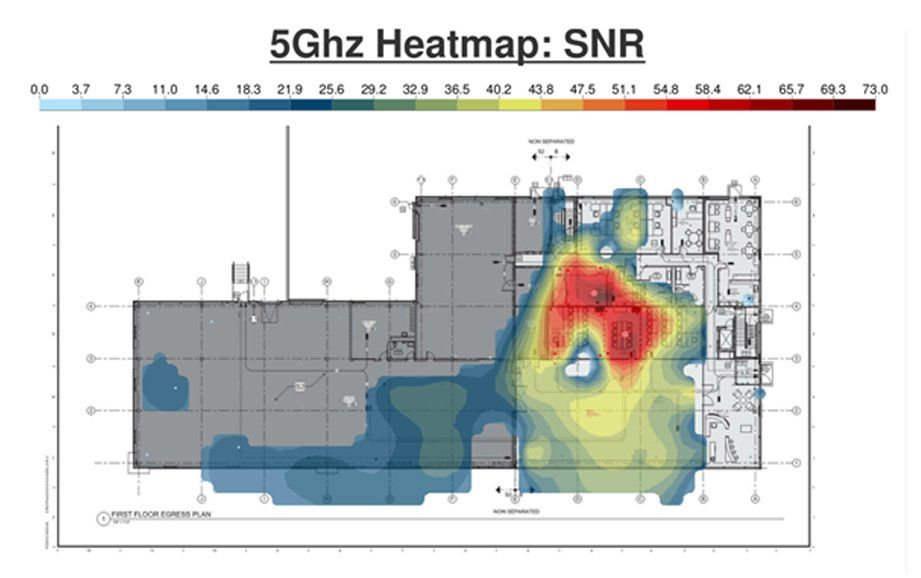Your organization depends on reliable WiFi. But does your WiFi meet the needs of your staff and guests?
As WiFi technology has progressed, have you:
For many organizations, WiFi has become a critical service that companies have become dependent on for their daily operations.
Care and Feeding: The WiFi Audit.
Believe it or not, WiFi is not a turn it on, set it, and forget it technology. Just because it works at home doesn’t mean that will work in a business environment. WiFi performance and characteristics are impacted by environmental variables within a building. Think about a warehouse for example. How often is equipment moving through it and large volumes of materials entering and exiting the space? These could have an impact on the WiFi performance and should be considered when planning a WiFi solution.
A WiFi Audit is designed to review the physical and logical characteristics of a WiFi solution. This audit looks at the physical aspects of a deployment as well as the configuration and orientation of existing access points and the supporting infrastructure in the existing design. The WiFi Audit also produces a report and heat-map indicating where access points are located, along with their coverage areas, and the quality of signals found throughout a facility. You will quickly be able to identify where areas are the weakest and identify steps to improve and optimize your WiFi network.
What might I be missing? What’s new?
Battle of the bands:
How can I provide secure Guest WiFi?
written by:
Todd Bailey
Todd Bailey, Managing Partner at The Walker Group, has an extensive technical and business background in the areas of IT Infrastructure and Management, Service Delivery, Cybersecurity and Marketing. He is a passionate problem solver dedicated to continuous improvement, best-in-class service delivery and optimizing technology and business operations for all of The Walker Group's clients.
WE ARE PROUD TO BE
More Recent News