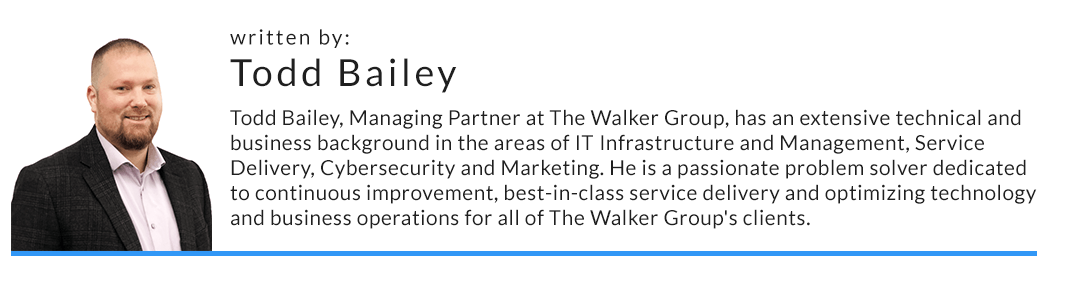Secure Remote Working
Securing Data in the Cloud:
Whether you are using a cloud platform like Microsoft Office 365, or Google G-Suite, securing your data as well as making sure it is backed-up is still your responsibility, not the vendors. Make sure you know and understand how your data is being protected and how it is being backed-up. Google G-Suite provides some options to enable you with the ability to backup locally to your computer(s) as well as some other backup options. Microsoft Office 365, however, does not have a built-in backup solution. While it is true that your data is being replicated globally, there is no backup. So if something gets deleted, corrupted or otherwise compromised, you may be in a pickle. Microsoft places language directly in their terms that you are responsible for backing up and securing your data. For this reason, The Walker Group provides add-on solutions to help ensure your data is backed up and available in another cloud. So whether you need to restore a single email, calendar entry or a file, The Walker Group can help you get back what you need. See our Backup & Disaster Recovery section for more info!
Why You Might Consider A Solution Other Than VPN:
When organizations need to provide their employees with the ability to work remotely and still access servers and applications, many turn to deploying a VPN technology. The primary issue with implementing this technology is that most often, it is configured insecurely. Ideally, a VPN setup would only allow pre-defined traffic to pass over the VPN tunnel to specified locations on the network. However, VPN is most commonly configured with full network access. The reason it is done this way is that it can be difficult and time consuming to determine all possible uses for the VPN for each user, or group, and all of the applications that will be allowed over VPN ahead of time. As a result of not restricting VPN access, all traffic is allowed to pass over the VPN. This alone is a security concern, but the security concerns are even greater when users are accessing the VPN with their personal home computers. The result is that the home PC is now connecting to the entire corporate network. If that home PC carries any infections, it's very likely to spread over the VPN right back into the corporate network. So you might be asking, "There's got to be a better way, right?".
The Solution:
There are technologies that provide remote access without the need for a VPN connection. Solutions from a company called Ericom, for example, provide the ability to publish a single application or an entire desktop, and make it accessible securely through an HTML 5 web browser without the need to install any client software. They have also made printing simplified and more reliable than a standard Terminal Server or Citrix server farm. Ericom is offering a 60 Day Free Trial license at this time. https://www.ericom.com/remote-work/
If Ericom is not right for you, then perhaps consider using a VPN Proxy or VPN Bookmarks. With this technology, remote access is restricted whereby the connecting computer only interfaces with the VPN appliance and indirectly with the destined resource. Something to note however, is that infections from the connecting browser can still present vulnerabilities. For this reason, The Walker Group recommends utilizing Ericom's solutions for greater accessibility, convenience and security.
Let us evaluate your current and potential remote work setup with your specific environment and needs in mind. We are here to help guide you to the right solution!
WE ARE PROUD TO BE
More Recent News