Windows 10: End of Life. Are You Ready?
Why You Should Upgrade Your Windows 10 Machines Before It’s Too Late!
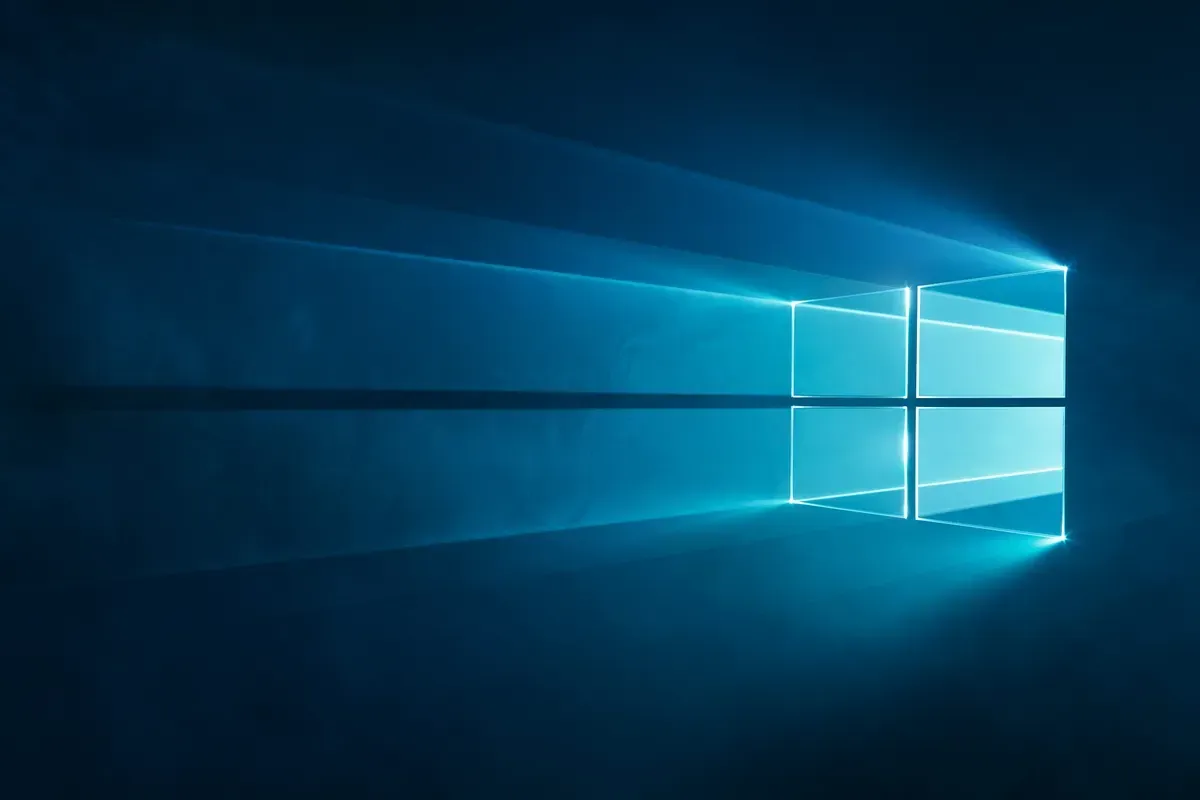
With 2025 underway, many Windows 10 users are starting to hear the word “end of life” being mentioned frequently. If you’re still running Windows 10 on your personal or business machines, it’s time to seriously consider an upgrade plan. Microsoft has announced that Windows 10 will officially reach its end of life (EOL) on October 14, 2025—just months away. This is a significant milestone that will have major implications for users who haven’t yet made the switch to Windows 11 or a newer system.
What Does “End of Life” Mean for Windows 10?
When Microsoft officially ends support for Windows 10, they will stop providing:
- Security updates: No more patches to protect your system from vulnerabilities, which can expose your data to cyber threats.
- Bug fixes: Any lingering system errors or malfunctions will no longer be addressed.
- Technical support: Microsoft will no longer provide help if you run into problems.
- Software updates: New features and enhancements will cease to be released.
This means that your Windows 10 devices will no longer be secure or supported. Not upgrading before the EOL date leaves your system vulnerable to cyberattacks and will prevent you from using the latest technology that could help improve your efficiency and productivity.
To learn more about the details of Windows 10 going EOL, check out
Microsoft's Window's 10 resources page.
The Importance of Planning Ahead
If you’re a business owner or IT manager, upgrading to a newer system is not something you can leave to the last minute. The longer you wait, the more challenging it will become to get everything in place. It’s essential to plan ahead, as the lead time for upgrading can vary based on the number of devices in your organization, the specific hardware requirements, and your budget.
Here’s why early planning is critical:
- Hardware Compatibility: Some older machines may not meet the system requirements for Windows 11, which means you might need to upgrade your hardware. This takes time to evaluate, source, and deploy. Plus, ordering computers or components now can help avoid delays, as supply chains can be unpredictable.
- Budgeting: The cost of upgrading includes more than just the price of the new operating system. Depending on the age and specs of your hardware, you may also need to factor in the cost of new computers, additional licenses, software upgrades, or even IT consulting services for a smooth transition. The earlier you plan, the more you can spread these costs out over time.
- Lead Time, Backorders, Shipping Delays, and Tariff Concerns: In 2025, supply chains and the global trade environment remains unpredictable. Lead times for new hardware can be extended due to backorders, shipping delays, or tariff-related issues. The best way to avoid these delays is to place orders early. Additionally, tariffs on international shipping or certain electronic components could drive up the cost of new systems or parts, further emphasizing the need for advanced planning to lock in pricing and ensure timely delivery.
- Employee Training: Windows 11 comes with new features and changes in the user interface. Your employees will need time to get used to the new system. The earlier you begin the transition, the more time your team has to adjust and work out any changes to their day to day.
Risks of Not Upgrading
While it may seem like a hassle to upgrade, the risks of not upgrading far outweigh the inconvenience. Here are the key dangers:
- Increased Security Risks: Without security updates, your systems will be at a significantly higher risk of malware, ransomware, and other cyberattacks. Your business data and personal information may be vulnerable, which could lead to serious losses.
- Compliance Issues: If your organization operates in an industry with regulatory compliance standards (like healthcare or finance), continuing to use unsupported software can result in compliance violations, fines, or legal consequences.
- Software Incompatibility: As more software vendors begin to phase out support for Windows 10, you may find that your essential programs or tools no longer work properly, forcing you to scramble for alternatives at the last minute.
- Loss of Productivity: Legacy systems are often slower and more prone to crashes. Not upgrading can result in wasted time and reduced productivity as your machines struggle to keep up with modern demands.
How to Get the Job Done
- Evaluate Your Systems: Take stock of the machines you have. Are they Windows 10? Can they support Windows 11? If not, it may be time to start budgeting for new hardware. If your system meets the requirements, then the transition may be simpler.
- Order Early: Lead times for ordering new devices can be long. Whether it’s new computers or upgrading your existing machines, start the ordering process as soon as possible to avoid delays.
- Plan Your Budget: Factor in both direct costs (new software and hardware) and indirect costs (training, potential downtime, and IT support). With proper planning, you can avoid unexpected expenses later.
- Test Before Full Deployment: Run a pilot program to ensure that all your applications and workflows are compatible with Windows 11. This will help avoid major disruptions when you roll out the upgrade across your organization.
- Backup and Protect: Always back up your data and test those backups before beginning any major upgrade to ensure no critical information is lost during the process.
Don’t Wait Until It’s Too Late
The clock is ticking on Windows 10, and every day that passes without a clear upgrade plan puts you at greater risk of security threats, system failures, and productivity losses. By planning ahead, budgeting appropriately, and ordering your upgrades early, you can ensure a smooth transition to Windows 11 or newer systems.
Reach out to us today to ensure that you're ready for the Windows 10 end of life. Our team is here to help you navigate the upgrade process, from assessing your systems to ensuring timely delivery of new hardware. Let us assist you in making the transition as smooth and efficient as possible.
WE ARE PROUD TO BE
More Recent News







